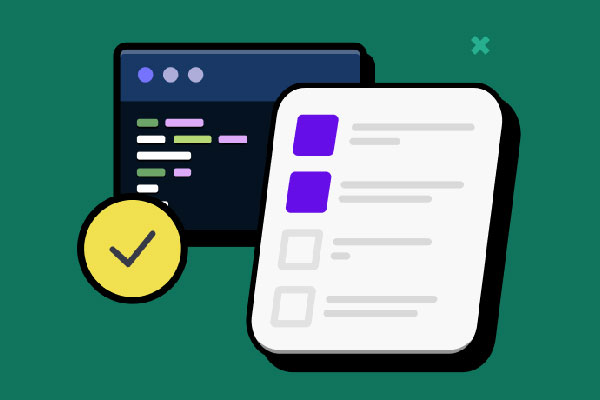There are many tweaks you can make to your website to improve your search engine optimisation, from adding alt text and images or by making the most of your meta descriptions. But one thing that is increasingly becoming more important to Google (and therefore to you!) is your site speed. The slower your site, the slower Google will index your pages, causing new posts to appear less quickly in the SERPS.
Speeding up your website can bring in organic traffic sooner and, of course, improve the user experience for your visitors. This experience could lead them to staying longer on your site and potentially bringing in more sales for you. Take a look at our article on on-page ranking factors to find out more about improving your SEO.
Table Of Contents
Key Takeaways
- Google prioritises site speed, affecting indexing and SERP rankings. Improving site speed not only attracts organic traffic quicker but also enhances user experience, potentially boosting sales.
- Utilise various site speed tools like GTmetrix, Pingdom Tools, and WebPageTest to measure and optimize your website’s speed effectively. Each tool offers unique features and insights, ensuring comprehensive optimisation.
- Implement caching plugins like WP Super Cache or WP Rocket to enhance site speed. However, ensure proper configuration to avoid potential slowdowns. Additionally, consider other optimization methods such as Content Delivery Networks (CDN’s) and image size reduction plugins for further improvements.
Site Speed Tools
To get started, you’ll need to check your site speed, so you have something to measure against when you make your improvements. Use several different tools as they all do different things, and allow for the fact that site speed is different when you check it from different locations.
GTmetrix is an excellent tool, with multiple locations, checks on a real Android device, performance tracking and a whole lot more. Pingdom will also do multiple locations, with some handy tips on how to improve your results. Alternatively, WebPageTest uses real browsers to check speed and offers simple or advanced testing. If you require suggestions to improve your statistics, Yslow would be the perfect fit for you.
And finally, Google PageSpeed Insights is overall a great one to use as it gives results for both mobile and desktop in separate reports.
Add A Caching Plugin For Site Speed
WP Super Cache is a free and simple plugin for caching your site, or you could try WP Rocket, which we highly recommend, a paid plugin which has many more features, such as lazy load, where images below the fold aren’t loaded until the user scrolls down, Content Delivery Network (CDN) integration, minification of HTML, CSS, Java Script, Google fonts, database optimisation, caching for mobile devices, caching for feeds and SSL along with site-map preloading.
Alternatively, W3 Total Cache is a good option, however if it is wrongly configured then it can slow your site down even more.
To read more about different plugins to speed up your site, check out our article on the best WordPress cache plugins to speed up your website.
Conclusion
In addition to using a caching plugin, there are other things you can do to improve the speed of your website. You could research different hosts, as some are better than others. Equally, using a Content Delivery Network (CDN) could significantly speed up your site, as could reducing the size of your images by using a plugin such as SmushIt.
It’s extremely important that your website works quickly on mobile devices and tablets, too, with more people than ever using mobiles to search, browse and buy. Therefore, using Accelerated Mobile Pages (AMP) is the ideal solution to make sure your site is fast-loading on mobile.
Frequently Asked Questions
How can I improve my website speed?
Enhance website speed by optimising images, leveraging browser caching, minimizing redirects, and using a content delivery network (CDN).
Does website speed affect ranking?
Yes, website speed significantly impacts ranking as search engines prioritise fast-loading sites to enhance user experience.
Is site speed an example of SEO?
Absolutely, site speed is a crucial factor in SEO, influencing user satisfaction, bounce rates, and ultimately, search engine rankings.
What is a good site speed?
A good site speed typically falls under 2-3 seconds for loading time, ensuring optimal user experience and better SEO performance.