
Looking to shave seconds off your website’s load time? You’re in the right place. This article delivers no-fluff page speed optimisation tips to improve page loading time, providing you with actionable strategies to boost your site’s performance right now. Keep reading to uncover the techniques that will not only speed up your site, but could also enhance SEO, user experience, and ultimately your bottom line.
Key Takeaways
- Page speed is a significant SEO ranking factor and is influenced by content amount, data travel distance, connection, device, OS, and browser. Perceived speed and actual load time both affect user retention and conversion rates.
- Core Web Vitals, including Largest Contentful Paint (LCP), Cumulative Layout Shift (CLS), and First Input Delay (FID), are key metrics used by Google to assess page loading performance, interactivity, and visual stability for a better user experience.
- Optimising page speed involves practical steps such as using tools like Google PageSpeed Insights and Lighthouse to measure performance, implementing image optimisation techniques, leveraging CDNs, minifying CSS/JavaScript/HTML, enabling browser caching, and ensuring mobile optimisation.
What Is Page Speed?
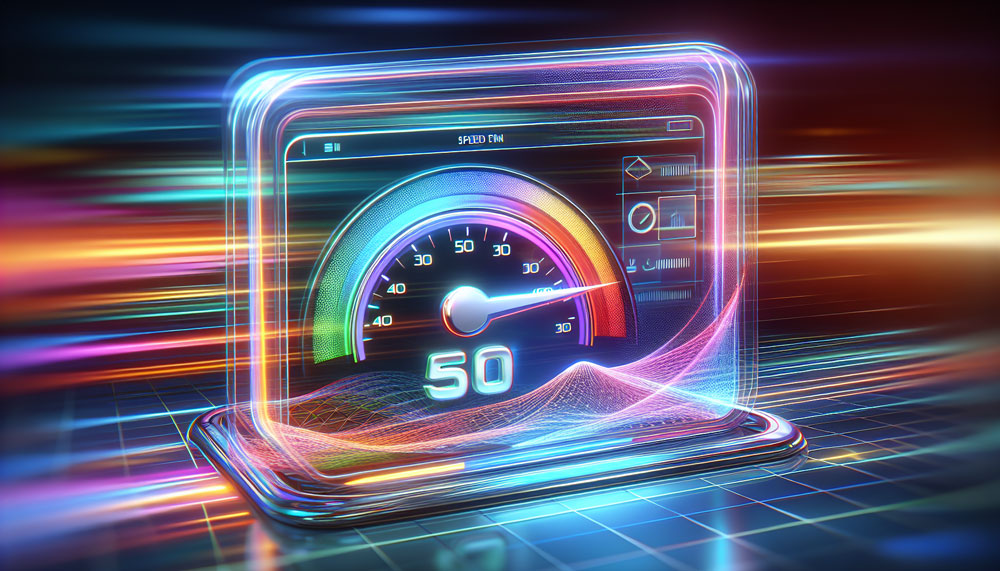
Page load speed refers to the duration taken for a web page’s content to fully appear on your display. Picture it as if you’re in a relay race and the baton is your browser’s request for information from a webpage. This race kicks off at the moment of request and concludes when the browser has completed processing all of the content onto your screen. The factors that influence how long this process takes include:
- The amount and kind of material
- The distance over which data must travel
- Type of internet connection
- User device specifications
- Operating system capabilities
- Browser efficiency
Variations in hosting, including shared or dedicated server options, can also affect how quickly pages are displayed.
Yet, there’s more to page speed than its actual measurement. Perceived load time matters equally. It addresses how quickly users feel like a page becomes usable, which is just as significant as its real load time.
Thus explained are reasons why certain web pages seem faster than others – an array of components functioning together behind our screens influences this perception significantly. Armed with these insights about what constitutes effective page load speeds, we can better grasp their importance within SEO strategies.
Why Is Page Speed Important For SEO?

Page speed is a critical component for enhancing SEO, user engagement, and conversion rates—key aspects of overall website performance. Search engines such as Google factor in page speed when determining rankings because they strive to provide users with the best experience possible. Consequently, websites that load within three seconds are more apt to keep visitors engaged since internet users often have limited patience and might depart from sites that lag.
Not only does retaining visitors matter, but also transforming their visit into action—a feat achieved through faster page speeds which foster improved user experiences and thus bolster conversion rates. This aspect is particularly significant for mobile users who anticipate pages loading in just 2 to 3 seconds. If your website isn’t achieving top positions on search engine results pages (SERPs), it’s advisable to scrutinise your site’s page speed metrics.
How Core Web Vitals Affect Page Speed

Page speed is not determined by just one indicator, but rather through a collective of specific metrics known as Core Web Vitals deployed by Google. These are designed to evaluate the performance in terms of page loading, interactivity and visual stability. The metrics encompass:
- Largest Contentful Paint (LCP), which gauges how long it takes for the major content element on a site to fully load, influencing users’ perception of page speed. To ensure satisfactory user experience, LCP should occur within 2.5 seconds or less.
- Cumulative Layout Shift (CLS) that assesses how much unexpected shifts happen in layout during loading time. Maintaining a CLS score under 0.1 is indicative of good visual stability.
- First Input Delay (FID), accounting for the duration between when a user first interacts with your site and when it actually responds—aiming for an FID below 100 milliseconds represents ideal interaction readiness.
Enhancing these factors can significantly boost your website’s overall page speed and enhance visitor satisfaction.
Regarding CLS specifically—it measures unforeseen movements happening while pages are being loaded up. Securing a rating below 0.1 translates into assured visual constancy on the platform’s behalf—for what concerns FID: it calculates delay from an initial human command until browser processing commences where achieving anything lower than 100 milliseconds sets forth supreme interactiveness standards. Combinedly giving us intricate insights over how web pages’ loading times influence end-user experiences.
But once acquainted with these statistics—with reference measurements defined—how does one go about effectively determining them?
Tools To Check Your Page Load Time

Fortunately, we have a wide array of instruments available to assess page load time. Beginning with Google PageSpeed Insights, let’s explore some of these tools.
Google PageSpeed Insights
Google PageSpeed Insights serves as a widely used tool for assessing website speed, assigning a performance score between 0 to 100. It goes beyond mere scoring by offering recommendations on how to enhance your site’s speed and overall functionality, thus serving as an essential instrument for optimising your website.
Next up is Google Lighthouse.
Google Lighthouse
Google Lighthouse stands as a formidable resource for comprehensive performance assessment. This open-source, automated utility is designed to enhance the quality of web pages by conducting audits focused on:
- Performance
- Accessibility
- Progressive web apps
- SEO
- Among others
Its adaptability is one of its strengths. It can be executed within Chrome DevTools, utilised from the command line or incorporated as a Node module, offering diverse integration options into development processes.
WebPage Test
WebPageTest is a valuable resource for assessing site speed, providing the ability to conduct tests on multiple browsers, devices, and from different geographical regions. It generates comprehensive reports that pinpoint problems affecting page load time and overall website performance.
Key features include assigning a performance grade, measuring page load time as well as page size, breaking down content size by type, tallying the total request count, and offering actionable recommendations for enhancing load times.
Pingdom Website Speed Test
The Pingdom Website Speed Test is recognised for its accessibility and the clear-cut insights it delivers regarding website performance. It presents users with a variety of metrics, including:
- A score reflecting overall performance
- The duration taken for a page to fully load
- The full size of the web page
- Breakdown of content sizes by their types
- Aggregate count of requests made
It provides recommendations on how to enhance site speed promptly.
GTmetrix
GTmetrix, an internet-based tool designed for speed testing, offers the following features:
- Grades for both performance and structure
- A series of screenshots capturing each core web vital moment
- An evaluation of page structure
- A detailed waterfall chart depicting the timing of page loads
Website Speed Test
The Website Speed Test is a crucial instrument for analysing the loading speed of your website. This test evaluates performance by measuring various factors, including server response time, browser rendering capabilities, and network latency.
After discussing the tools available, it’s important to address a vital element in optimising page speed – image optimisation.
Optimising Website Images

An image can convey a great deal of information, yet it may also hinder the speed at which your website loads if not properly optimised. By optimising images on your website, you can significantly enhance load time, which in turn positively affects marketing and sales initiatives as well as increases the potential for higher traffic and lead generation.
We should explore the methods available to us for efficiently optimising images on our websites.
Resizing & Compressing Images
Resizing and compressing images is a strategy to optimise them, an important step for improving the load times of web pages. Reducing image file sizes through compression directly impacts web performance by facilitating quicker page loads. Various tools that aid in the process of image compression include:
- TinyPNG
- ImageOptim
- Squoosh
- JPEGmini
Leveraging such utilities can drastically decrease the size of your images, which not only speeds up website operation but also minimises HTTP requests.
Choosing The Right Image Format
Selecting the appropriate image format is a vital part of optimising images. JPEG, PNG, and WebP are formats with unique properties tailored to different kinds of web content.
Services such as TinyPNG scrutinise the content in order to determine the most effective compression technique for images. This leads to substantial reductions in file size for both JPEG and PNG formats while maintaining a quality that does not visibly deteriorate.
Implementing A Content Delivery Network (CDN)
A Content Delivery Network, or CDN for short, acts as an expedited pathway that allows your website’s data to be delivered more quickly to the end-user. This is achieved by storing and providing static content from servers that are geographically nearest to the user, which in turn enhances page loading speed.
Now let’s delve into the process of choosing a provider for a content delivery network (CDN).
Selecting A CDN Provider
Selecting a CDN provider requires striking an equilibrium between affordability, effectiveness, and the extent of service area. Points to evaluate comprise:
- The distribution of their servers
- Their efficiency in servicing your intended audience’s locale
- Their capacity for expansion
- The robustness of their security offerings
After discussing CDNs, we should proceed to another critical component of speed optimisation: reducing the size of CSS, JavaScript, and HTML files through minification.
Minifying CSS, JavaScript & HTML Files
Just as tidying up a closet by removing superfluous items, minifying your website’s CSS, JavaScript, and HTML files consists of stripping out extraneous characters and spaces from the code. This process can lead to a marked improvement in your page speed. We will now delve into the various tools and methodologies that aid in effectively minifying these types of files.
Minification Tools & Techniques
Regarding the minification of files, there are several effective tools available. UglifyJS2 is a popular option for reducing JavaScript file size, while CSSNano stands out as an advanced tool for aggressively compressing and minimising CSS code.
Shifting focus to another crucial element in enhancing page speed: it’s imperative to consider the reduction of HTTP requests as part of your overall strategy for speed optimisation.
Reducing HTTP Requests
Minifying HTTP requests can be likened to decreasing congestion on a congested road – it facilitates quicker movement. Essential for browsers to acquire needed resources from a server, an excessive number of HTTP requests can accelerate the speed at which pages load.
Combining and optimising files represents one strategy to diminish the volume of HTTP requests made.
Combining & Streamlining Files
Merging your CSS and JavaScript files into single, respective files is akin to creating a carpool lane for web traffic—it decreases the total amount of trips (here referring to HTTP requests) necessary. This consolidation process can lead to a substantial drop in the number of HTTP requests that are made when loading a webpage, thereby enhancing the speed at which pages load. By combining CSS and Javascript files effectively, you streamline their delivery and optimise overall load times.
Enabling Browser Caching
Activating browser caching functions akin to employing a personal assistant who keeps track of all your favorite settings, thus expediting activities. By preserving web page information, browser caching enhances the speed at which pages are reloaded during later visits, reducing the time it takes for pages to load and lessening the server’s burden in creating and delivering web content.
Configuring Browser Caching
Setting up browser caching is akin to establishing directives for your own personal aide. This configuration can be achieved by employing HTTP headers, namely ‘Cache-Control’ which governs the duration of the cache, and ‘Expires,’ that denotes the precise time and date when the cached data will become obsolete.
Shifting our focus toward addressing render-blocking resources now becomes pertinent.
Eliminating Render-Blocking Resources
Resources that block rendering, such as CSS and JavaScript files, act like obstacles on the fast lane of your website. These files must be downloaded, analysed, and run before a page can display its content fully. As they delay the visibility of content on viewers’ screens, they adversely affect several key performance indicators including Largest Contentful Paint (LCP), Total Blocking Time (TBT), and First Contentful Paint (FCP).
Asynchronous & Deferred Loading
Loading JavaScript files efficiently, which enhances page rendering speed, can be achieved using asynchronous and delayed techniques. When script tags are equipped with the ‘async’ attribute, it permits scripts to load concurrently while the rest of the page continues to render and allows them to execute right after they’re downloaded without causing any delays in page rendering.
Let us now focus on enhancing performance on mobile devices.
Optimising Mobile Performance
As mobile devices now generate more than 50% of the world’s online traffic, optimising websites for mobile has shifted from a luxury to an absolute necessity. It’s imperative that web pages load swiftly on these devices because sluggish performance can damage your brand’s image and diminish the user experience. Research indicates that poor performance leads to approximately 79% of consumers being less likely to make a repeat visit.
Responsive Design & Mobile-First Approach
Incorporating a mobile-first strategy alongside responsive design can markedly improve the experience for users on mobile devices when interacting with your website. This approach ensures that the layout and content of a site are tailored to suit various screen sizes, often making use of navigation features such as ‘hamburger’ menus and images that have been resized to enhance usability on mobile platforms.
Monitoring Core Web Vitals
Keeping an eye on Core Web Vitals is akin to ensuring your website undergoes periodic health assessments. These essential indicators evaluate the efficiency of page loading, user interaction, and the steadyness of visual elements. To obtain a true representation of user experience on a site, it’s most effective to measure these metrics in real-world conditions.
Now, how do we go about monitoring these crucial parameters? It’s time to delve into that question.
Tools For Tracking Core Web Vitals
Numerous instruments, including Google PageSpeed Insights, GTmetrix, and Lighthouse exist to monitor Core Web Vitals. They each present distinct features and abilities that contribute to a thorough evaluation of the performance of your website.
Leveraging Premium DNS Services
Utilising top-tier DNS services can substantially accelerate your website, boosting both its speed and the server response time. This results in a swift, reliable, and protected experience for users.
Choosing A DNS Provider
When selecting a DNS provider, it is important to evaluate aspects like the distribution of server locations, the availability of security features, and pricing. This is because for a CDN to deliver content swiftly, rapid DNS response times are crucial. Thus making premium DNS services vital for websites that have intricate DNS configurations.
Summary
In conclusion, page speed is a crucial factor that impacts a website’s SEO, user experience, and conversion rates. The journey to improving page speed involves various steps, from understanding what page speed is and the factors that influence it, to implementing strategies to optimise it.
Remember, optimising page speed is not a one-time task, but a continuous process that requires regular monitoring and adjustments. So keep testing, keep optimising, and always strive for the best user experience. After all, a fast website is a happy website!
Frequently Asked Questions
What is a good page speed load time?
An optimal load time for page speed should be between 0 and 2 seconds. A load time of up to 3 seconds can still be considered acceptable, although it’s important to note that if a website takes longer than this to load, it may result in visitors abandoning the site.
How do I fix slow loading Web pages?
Improving load time for sluggish web pages can be achieved by activating browser caching, which permits browsers to retrieve file versions from the cache and diminishes the necessity of fresh server inquiries. Enhancements can be made by conducting a speed test and fine-tuning the optimisation of website images.
What are Core Web Vitals and how do they affect page speed?
Core Web Vitals are a set of specific metrics that collectively measure page loading performance, interactivity, and visual stability. They directly impact website page speed by including Largest Contentful Paint (LCP), Cumulative Layout Shift (CLS), and First Input Delay (FID).
What tools can I use to check my website’s page load time?
Tools such as Google PageSpeed Insights, Google Lighthouse, WebPage Test, GTmetrix, and the Pingdom Website Speed Test can be utilised to assess your website’s load time. They offer crucial data regarding your site’s efficiency and assist in enhancing its speed.



