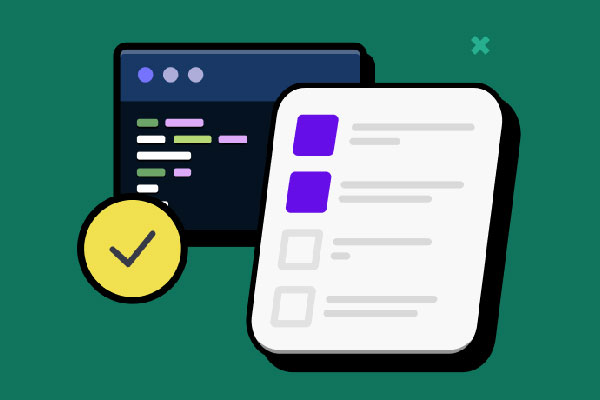Choosing a reliable WordPress backup plugin can be daunting, likewise, when you are trying to choose the best caching plugin for your WordPress site for example. This no-nonsense guide presents the best WordPress backup plugins, offering robust security and simplicity in restoring your site. Whether you’re a beginner or an expert, you’ll find top plugins that meet your backup needs without wading through confusing jargon or endless sales pitches.
Table Of Contents
Key Takeaways
- Regular backups of a WordPress site are crucial for disaster recovery, security, and the freedom to make changes and updates without fear of data loss.
- A good WordPress backup plugin should offer automated backups, ease-of-use, multiple storage options, real-time backups, database backups, and secure, encrypted storage.
- Premium backup solutions like BlogVault and Solid Backups provide advanced features and robust protection, while free options like WP Database Backup and BackWPup are sufficient for basic needs and can scale with cloud storage integrations.
Why It’s Important To Backup WordPress

Imagine the horror of discovering that your WordPress site has been breached, erasing years’ worth of effort and data in a flash due to either a cyberattack or hardware malfunction. It’s quite the alarming scenario, isn’t it?
That is precisely the risk you run if you neglect to regularly backup your WordPress site. Consider backups an essential defense mechanism—a safeguard against potential losses stemming from unpredictable events such as user mistakes, security breaches, or hosting service complications.
Having regular backups does more than just facilitate recovery after calamities. They grant you the confidence to innovate and grow your WordPress website without trepidation. Eager to implement new features or install additional plugins? Proceed without hesitation! With consistent site backups at hand, there’s always an option for restoring your website back to its former state should any newly integrated components lead to operational problems.
You’re free to experiment with substantial updates in content and design knowing well that reverting these modifications is possible whenever necessary. In short, maintaining routine snapshots through backups provides an indispensable fallback plan enabling full recovery capabilities for your website when called upon.
Choosing A Hosting Provider That Offers Full Site Backups

Selecting the right hosting provider for your WordPress site is an essential choice, and a detail that’s sometimes overlooked is if the provider includes comprehensive site backups. These full site backups are critical in defending against various issues like hacking attempts, hardware malfunctions, or simple mistakes such as unintentional file deletions.
They also play a vital role when transferring your website to another host by preserving all of your data intact and reducing any potential downtime during this change.
Yet it’s important to recognise that not every hosting service offers equivalent features. Some providers might skip offering regular backup options on their more affordable plans or could impose additional fees for retrieving these backups.
It’s imperative to thoroughly assess each provider’s policy regarding backups—take note of how frequently they execute them and the duration for which they’re kept. Also seek out those services providing automated backup systems, ensuring steady and routine captures of your data without requiring you to do anything manually.
What To Look For In A WordPress Backup Plugin
Navigating through the plethora of choices for a WordPress backup plugin can be overwhelming. Concentrating on certain essential characteristics allows you to tread this territory effortlessly and assuredly.
Ease-of-use
Top-tier backup plugins streamline the backup procedure, ensuring it’s accessible to novices. A superior WordPress backup plugin ought to come equipped with a user-friendly design that facilitates effortless backing up and restoring of your site at the mere press of a button.
The objective is to ease both setup and configuration processes, rendering them exceedingly uncomplicated. This allows you to concentrate on managing your website instead of getting entangled in the intricacies of configuring wordpress backups.
Automated Backups
Conducting manual backups can often be a tedious process and vulnerable to errors made by individuals. That’s the advantage of automated backups. A reliable WordPress backup plugin ought to:
- Empower users with the capability to schedule automatic backups at designated intervals, guaranteeing consistent site backups without requiring personal oversight
- Conserve time and minimise potential for mistakes
- Typically have setup options available via your web hosting company’s dashboard or directly within the plugin itself.
Automated backups offer steady, trustworthy protection for websites that are regularly updated with new content. The automation ensures peace of mind as you know your website remains protected even during periods when you might not be closely supervising it.
Backs Up Your Database
A backup plugin for WordPress must provide comprehensive coverage, safeguarding every critical piece of your site by copying all website files and the database. It should offer a straightforward one-click backup feature to effortlessly create database backups.
It needs to have versatility in storage solutions, allowing you to save these backups on various platforms including Google Drive, Dropbox, Amazon S3 or even send them through email as part of an effective WordPress backup strategy.
Backup Storage
Ensuring that a WordPress backup plugin has sufficient storage capacity is essential for preserving the entirety of a website and safeguarding against data loss. Opting to place backups on the same server where your website resides introduces risk, which can be mitigated by using remote cloud storage locations provided through backup plugins.
For enhanced security and versatility in storing backups, it’s beneficial when a backup plugin integrates with an array of cloud storage services. Many plugins are designed to work seamlessly with external solutions such as:
- Dropbox
- Google Drive
- Amazon S3
Some even include proprietary remote storage options like Stash that might support instantaneous or real-time backup features.
Real-time Backups
A WordPress plugin with real-time backup capabilities revolutionises the safety of dynamic websites, where frequent content updates are common. By instantly preserving data following any alterations, it avoids losing any recent changes or additions.
This guarantees that every single update is included in the safeguarding process, providing an additional security level and greater tranquility for website owners.
Encrypted Backups
In today’s world, fraught with cyber threats, the importance of data security cannot be overstated. It is vital to encrypt backups regardless of whether they hold sensitive information or not.
For entrepreneurs, it is imperative to employ a backup plugin that features encryption capabilities in order to safeguard confidential business-related details and client information.
Decoding The Best WordPress Backup Plugins
Having outlined the key features to consider in a WordPress backup plugin, we can now examine some of the top choices available today: UpdraftPlus, Duplicator, and Jetpack Backup. These backup plugins are renowned for their reliability and have proven time and again to meet user expectations effectively.
UpdraftPlus

In the realm of WordPress backup plugins, UpdraftPlus is a standout choice due to its extensive features and ease-of-use. This backup plugin allows you to:
- Schedule backups with intervals that range from bi-hourly to monthly
- Effortlessly restore your website directly through the WordPress dashboard at the click of a button
It surpasses other WordPress backup plugins when it comes to remote storage offerings, providing smooth integration with an array of cloud platforms including Dropbox, Google Drive, Amazon S3 among others.
Upgrading to the premium version enhances what UpdraftPlus can do by introducing superior functionalities such as database encryption and anonymisation of data. It also adds more options for remote storage like Microsoft OneDrive and Backblaze.
Having built trust across over three million websites along with almost 7,000 stellar reviews on WordPress.org, UpdraftPlus has cemented its status as both reliable and user-friendly in managing WordPress backups.
UpdraftPlus Highlights
- Cloning and migration
- Manual and automated backups
- Incremental backups
- Reporting
- Restore from WordPress control panel
- Secure backup storage
- Fast and personal support
UpdraftPlus Pricing
The basic version is free, but if you want more, you can get UpdraftPlus Premium starting at $70 per year.
Duplicator

Duplicator stands out as a top contender in the realm of WordPress backup plugins, praised for its robust abilities to migrate and clone websites with ease. This backup plugin excels at:
- Seamlessly transferring sites across hosts or networks without causing any site interruption – an advantage that’s particularly useful when dealing with extensive multisite installations.
- Downloading a live site to a local environment for development purposes.
- Migrating or duplicating a website to another hosting service smoothly, ensuring no downtime.
What sets Duplicator apart is not only its adeptness at creating backups, but also its proficiency in packaging all elements of a WordPress site—including themes, plugins, content, and the database—into one neat zip file.
This feature streamlines both backing up and transporting your site. With the premium version of this plugin comes upgraded functionality that includes integration with leading cloud storage services, which significantly simplifies executing wordpress backups into secure cloud environments.
Duplicator Highlights
- Cloud storage
- Secure backup encryption
- Migration wizard
- One-click restore
- Automated backup schedule
- Complete website backups
- Backup archive
Duplicator Pricing
The Duplicator WordPress backup plugin is free to use so that anyone can make a backup of their website. If you want advanced features, you can get Duplicator Pro starting at $49.50 per year.
Jetpack VaultPress Backup

Jetpack Backup emerges as a notable option, especially with its capability for real-time backups. This functionality is vital for WooCommerce sites that frequently experience incoming users, order placements, and inventory updates. The plugin streamlines website administration by offering an automated approach equipped with uptime monitoring and email notifications to enhance user ease.
Regarding storage features, Jetpack Backup provides:
- A substantial 10GB of cloud-based storage
- Consistent automated backups
- Continuous real-time security sweeps
- Multiple forms of backup options
Such attributes guarantee robust protection for your site while ensuring safe offsite data preservation.
Jetpack Highlights
- Instant site recovery
- Real‑time cloud backups
- Built specifically for WordPress and WooCommerce
- Ultra secure Jetpack Cloud
- Easy to use
- Best-in-class support
Jetpack Pricing
Starting at $4.77 per month if you choose to bill annually. This comes with a 7 day money back guarantee The complete Jetpack suit costs $47.97 per month (billed annually).
WP Database Backup
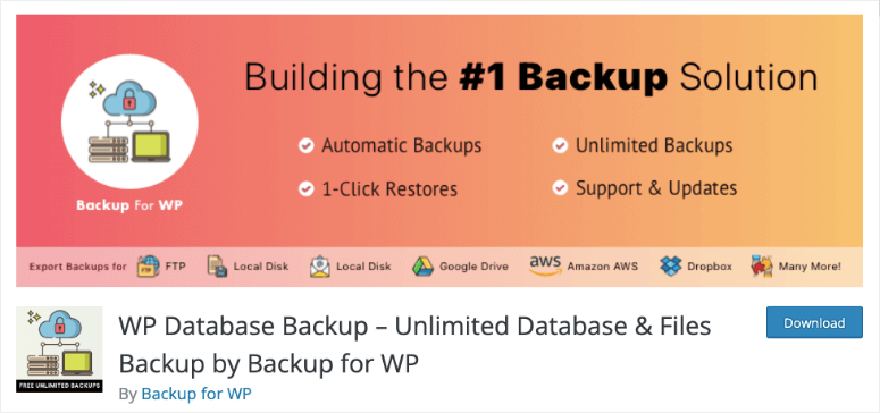
WP Database Backup stands out as a solid choice for those dedicated to safeguarding their database backups. It’s designed with beginners in mind thanks to its user-friendly interface that simplifies the backup process even for users with limited technical knowledge. This straightforward plugin facilitates several features, such as:
- the option to carry out manual backups or configure automatic ones based on a predetermined schedule
- flexibility in selecting where backups are saved, including options like local servers, email delivery, FTP/sFTP transfer, Dropbox storage and more
- the ability to omit specific tables from being backed up if desired
- configurations for receiving email alerts following successful or unsuccessful backup operations
In essence, WP Database Backup caters perfectly to WordPress users seeking an uncomplicated yet dependable method of performing database backups without getting bogged down by complexity.
WP Database Backup Highlights
- Search and Replace in database backup file
- Simple setup
- Email reports and notifications
- Search backup from list
WP Database Backup Pricing
This a free WordPress plugin for backing up databases. There is a pro version available that starts at $9 per year.
BackWPup
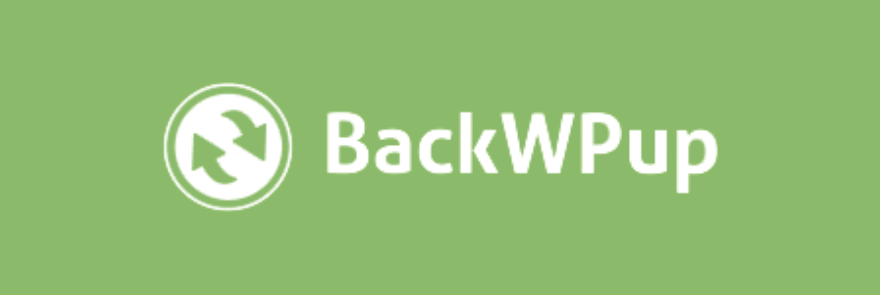
BackWPup is frequently regarded as the best WordPress backup plugin available for free, cementing its reputation within the WordPress community over 13 years of service.
It offers a robust set of features in its free version that includes not only database backups but also functions to repair and optimise them during the backup process. It seamlessly integrates with multiple cloud storage options to ensure safe storage for both files and databases.
Despite some limitations on functionality in its complimentary offering, BackWPup remains an excellent choice for website owners looking for a dependable wordpress backup solution at no cost. Those who prefer even more capabilities can opt for the premium version of this reliable WordPress backup plugin which provides expanded features along with dedicated support.
BackWPup Highlights
- Multisite support
- Encrypt backups
- WordPress XML export
- Check and repair database
- WordPress files and database backups
- Multiple storage options
- Automatic restore with few clicks
- Premium customer support
BackWPup Pricing
The Standard plan costs $69 per year. It renews at just $39.
BlogVault
With its premium offerings, BlogVault presents an extensive range of backup capabilities tailored to cater to different user requirements. Whether you opt for the basic or professional package, you can take advantage of functionalities such as automatic backups ranging from daily to hourly schedules, reliable uptime monitoring services and secure options for site migration.
BlogVault is dedicated to ensuring customer satisfaction by providing several key advantages.
- A guarantee that promises 100% refund within the first 14 days after purchase
- Customer support that is both personalised and attentive
- A schedule for incremental backups which ensures thorough safeguarding of your WordPress website data.
BlogVault Highlights
- Incremental backup technology
- Remote backup with offsite storage locations
- Real-time backups
- Easy site migration
- No downtime
- Independent dashboard
BlogVault Pricing
Starts at $149 per year.
SolidWP (Formerly Backup Buddy)

Solid Backups, previously known as Backup Buddy, is a top-tier backup solution that delivers an array of features aimed at complete site security. The service caters to the needs of both single website owners and agencies overseeing numerous sites with its scalable pricing model dependent on how many websites are being backed up.
It ensures formidable defense through full-site backups along with database-specific options while guaranteeing secure transfers and encryption-protected storage.
Solid Backups streamlines the management of your backup repository by enabling limits on stored backups thus facilitating auto-replacement of older snapshots with newer ones. They offer complimentary Stash Live storage which can be used for encrypted and manually triggered snapshot preservation.
The recovery process is simplified thanks to their selective file restoration capability and tools that allow reverting databases easily. Plus, ImportBuddy tool eases this procedure providing effortless one-click restores and hassle-free reinstalls if necessary.
SolidWP Highlights
- Instant email notifications
- ImportBuddy restore
- Scheduled backup functionality
- Complete backup
- Customisable backup options
- Remote storage
SolidWP Pricing
Premium plans start at $99 per year.
WP Time Capsule

For those who prioritise incremental backups, WP Time Capsule stands as an innovative solution among WordPress backup plugins. This plugin is particularly adept at capturing only the changes since the last backup, which conserves server resources and reduces the backup process’s impact on site performance.
WP Time Capsule is designed for users who wish to safeguard their website without the hassle of lengthy and resource-intensive backup routines. It offers a real-time backup feature, which is a boon for dynamic WordPress sites that see frequent updates. This means that as soon as you make changes to your site—whether it’s a new post, a page update, or a comment—WP Time Capsule updates the backup in real-time.
The setup process is straightforward, allowing you to connect to your preferred cloud storage service such as Google Drive, Dropbox, or Amazon S3, and begin your incremental backups with ease. The plugin also boasts an efficient restore process, enabling you to revert to a previous version of your site with just a few clicks.
For site owners concerned about security, WP Time Capsule ensures that backups are encrypted and stored securely off-site. This approach not only safeguards against server crashes and hacking attempts but also provides peace of mind that your data is safe and can be quickly restored if ever needed.
WP Time Capsule’s focus on incremental, real-time backups makes it an ideal choice for WordPress users who require efficient, ongoing protection for their website without the burden of managing complex backup procedures.
WP Time Capsule Highlights
- Backup triggered by changes made
- Incremental backup and restore
- Real-time backups
- Set and forget configuration
- Supports Google Drive, Dropbox, Backblaze B2, or Amazon S3
WP Time Capsule Pricing
Starts at $49 per year. There are also one-time payment plans at $149.
Backuply
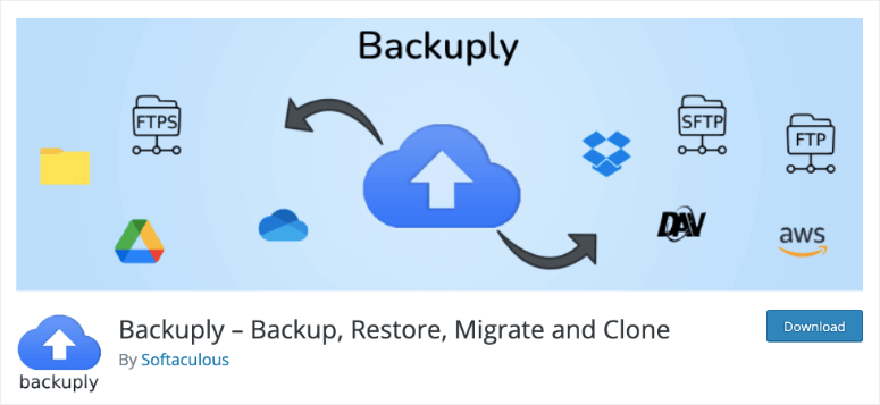
Backuply is emerging as a noteworthy addition to the suite of WordPress backup plugins. Tailored to meet the needs of both novice and advanced users, Backuply offers a seamless backup experience with a focus on simplicity and reliability.
This plugin distinguishes itself with features that cater to the modern WordPress site owner’s needs. Backuply’s intuitive user interface ensures that creating and restoring backups is straightforward, minimising the learning curve for those new to site management.
One of the standout features of Backuply is its automated backup system. Users can schedule backups at their convenience, ensuring that their site data is regularly captured without manual intervention. Whether you prefer daily, weekly, or monthly backups, Backuply adapts to your schedule, providing peace of mind that your content is always secure.
Moreover, Backuply is not just about creating backups; it’s about ensuring they are safe. The plugin supports encrypted backups, adding an extra layer of security to your precious data. This means that even if the backup files were to fall into the wrong hands, the contents would remain inaccessible without the proper decryption key.
For those who manage multiple websites, Backuply simplifies the process by allowing batch operations. With just a few clicks, you can back up several sites at once, saving time and effort. Additionally, Backuply offers incremental backups, which means it only updates the parts of your site that have changed since the last backup, further reducing server load and saving storage space.
Backuply integrates smoothly with various cloud storage services such as Google Drive and Dropbox, ensuring that your backups are not only secure but also accessible from anywhere, at any time. This flexibility is crucial for site owners who need to be able to restore their site quickly in case of an emergency.
In conclusion, Backuply is a robust and user-friendly WordPress backup plugin that ensures your site’s data is comprehensively protected. With its automated, encrypted, and incremental backup capabilities, along with easy cloud integration, Backuply is poised to become a favorite among WordPress users seeking a reliable backup solution.
Backuply Highlights
- Migration to any domain or web host
- 1-click restore
- FTP backups
- 1-click download
- Local website backups
Backuply Pricing
There’s a free backup plugin that you can download from the WordPress.org plugin repository. The pro plan starts at $18 per year.
WPvivid Backup Plugin

WPvivid emerges as a comprehensive backup solution for WordPress users, boasting a suite of features designed to simplify the backup and restoration process. With its user-friendly interface, WPvivid caters to both beginners and advanced users by providing one-click options to backup and restore your entire site, including your database, files, themes, and plugins.
One of the standout features of WPvivid is its remote storage capabilities. The plugin allows you to automatically send your backups to a variety of cloud storage providers such as Google Drive, Dropbox, and Amazon S3, ensuring your data is safe and accessible from anywhere. This is particularly useful for website owners who want to avoid the risks associated with storing backups on the same server as their website.
WPvivid also offers incremental backups, a feature that saves server resources by only backing up changes made since the last backup rather than the entire site. This is an efficient way to maintain regular backups without overloading your server or using excessive storage space.
For websites that are updated frequently, WPvivid’s real-time backup option means that any changes to the site are immediately captured and stored, so you never have to worry about losing your latest content or data.
In addition to its backup capabilities, WPvivid provides a convenient migration tool. Whether you’re moving to a new host, changing your domain, or cloning your site for development purposes, WPvivid handles the task with ease, ensuring a smooth transition without any data loss.
WPvivid stands out for its versatility and ease of use, making it an excellent choice for anyone looking for a reliable WordPress backup solution. It’s a plugin that not only backs up your site but also gives you the confidence to manage, migrate, and restore your website with minimal effort.
WPvivid Highlights
- Restore/Migrate backups from remote storage
- White label
- Customise everything to backup
- WordPress Multisite backup
- Auto backup WordPress core, themes, and plugins
- Edit user roles capabilities
WPvivid Pricing
There’s a free and premium version of this plugin. Premium plans start at $39.20 per year. You can also opt for a lifetime license starting at $79.20
Incremental Backups: Minimising Load, Maximising Security
Utilising incremental backups for your WordPress site is an intelligent and resource-efficient approach to handle site backups. By selectively saving the newly modified or created files since the previous backup, rather than duplicating the whole website repeatedly, you conserve server resources and mitigate any negative effects on your website’s performance and loading speed.
Over time, if you need to maintain historical snapshots of your site without excessively consuming storage space, incremental backups offer a substantial benefit. These types of backups provide thorough documentation of changes while occupying less digital real estate.
They bolster security by reducing potential data loss in subsequent backup operations because only recently updated content gets archived.
Scheduled Backups: Set It & Forget It
Automated backups revolve around the principle of streamlining the backup process. By establishing a schedule for your backups, you automatically ensure that they are consistently up to date without having to manually initiate each one.
Here’s what you need to do in order to configure scheduled backups:
- Select a suitable backup tool.
- Implement the chosen backup tool on your site.
- Set up your preferred configuration for how often and where your data will be backed up.
- Conduct tests on the automated system to confirm its reliability.
Adhering to these steps guarantees reliable recovery points for your website and delivers peace of mind from knowing that it is protected.
Plugins such as Duplicator Pro and Solid Backups provide diverse scheduling alternatives including hourly, daily, or weekly options, which allows users precise control over their automated backup timetables according to their website’s demands.
The importance of automated backups lies in consistent protection and minimal user involvement—guaranteeing current copies are always available while significantly reducing potential risks associated with data loss.
Cloud Storage Services: Secure & Accessible Backup Files

Utilising cloud storage services offers a secure and easily reachable solution for offsite WordPress backups. Platforms such as Google Drive, Amazon S3 and Dropbox are tailored to accommodate WordPress backup needs with robust data durability protocols along with permission management and encryption features that bolster security.
The ability of these cloud storage solutions to scale is particularly significant. They can comfortably expand in line with the increasing size of your website’s backups, which is especially valuable for large-scale sites or those handling e-commerce.
The convenience provided by these services allows users access to their backups from anywhere at any time. This accessibility enables swift restoration processes should issues arise like data loss incidents, breaches in security or problematic updates.
Managing Multiple WordPress Sites With Ease
Handling a collection of WordPress sites can be challenging, with the need to maintain updates, backups, and security measures. Fortunately, platforms such as MainWP, ManageWP, and InfiniteWP provide users with an integrated control panel that facilitates simultaneous management for these aspects across various WordPress websites.
Agencies specialising in WordPress and independent contractors benefit from services like WP Umbrella and WP Remote which automate maintenance tasks by offering regular updates, backups solutions and generating client reports via an intuitive interface.
For more comprehensive needs including mass updates and software installations along with consolidated oversight of security procedures and patches, plugins like Solid Central together with Jetpack come equipped to serve those managing multiple WordPress properties efficiently.
Tailored Backup Solutions For Specific Needs
At times, a personalised backup solution is necessary to meet particular requirements. Advanced features that address these unique needs are available in plugins such as WPvivid and All-In-One WP Migration. Specifically, WPvivid allows for the creation of tailored backup content, whereas All-In-One WP Migration facilitates site migrations and provides scheduled backups with password protection.
When it comes to WooCommerce sites, these WordPress backup plugins play a critical role. Jetpack Backup stands out as an apt choice for WooCommerce setups due to its real-time backup feature which captures new orders and monitors product inventory changes efficiently. It’s vital for anyone running a WooCommerce shop to select the appropriate WordPress backup plugin that guarantees immediate updates on store transactions and alterations in data.
Summary
In conclusion, backing up your WordPress site is a vital step in ensuring your site’s longevity and security. The myriad of backup plugins available, both free and premium, can seem overwhelming. However, by understanding the key features to look for in a backup plugin and exploring the top contenders, you can find a solution that’s right for you.
Whether it’s a robust premium solution like BlogVault or a reliable free option like BackWPup, the right WordPress backup plugin can provide you with peace of mind, knowing your data is safe and secure.
Frequently Asked Questions
What is the best way to backup WordPress?
To ensure the safety of your WordPress backups, it is advisable to keep them not only on your site, but also in various other locations. These can include storing copies on a personal computer, an external hard disk, or within cloud-based platforms such as Google Drive and Dropbox. Employing a plugin recognised for its ease of use, like Duplicator, comes highly recommended when dealing with the backup process.
What is the best backup for WordPress multisite?
To ensure your WordPress Multisite is backed up effectively, it’s advisable to employ a backup plugin such as Duplicator Pro. This solution enables the creation of comprehensive backups for your entire network and provides the capability to migrate individual subsites into separate new sites independently.
How do I automate WordPress backups?
By installing the Duplicator plugin, configuring a backup template, incorporating storage destinations, and establishing a scheduled backup routine, you can streamline the process of automating WordPress backups. Taking these steps will facilitate consistent and regular backups for your WordPress site to mitigate the risk of losing data.
Does WordPress have built in backup?
WordPress lacks an inherent backup facility. To generate a comprehensive website backup that encompasses all files, themes, plugins, and databases, one can utilise a backup plugin such as UpdraftPlus or BackupBuddy.
What are the benefits of regular backups for a WordPress site?
Safeguarding years of work and data on a WordPress site is essential, which is why regular backups are critical. They ensure that in the face of hardware malfunctions, unintended deletions, or security breaches, you can recover your website to its functional state without suffering from loss of information.