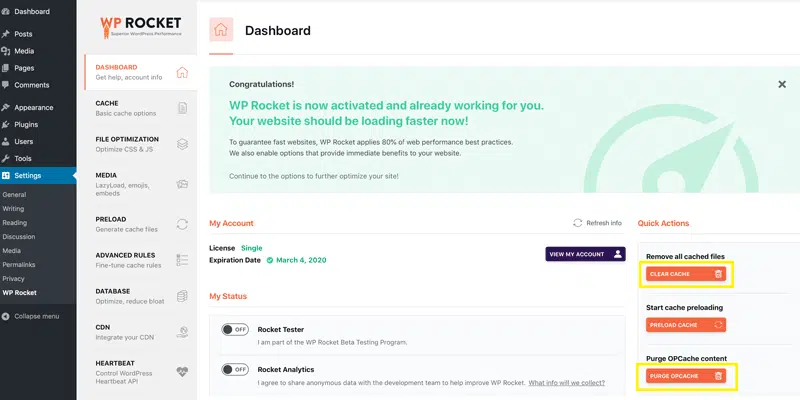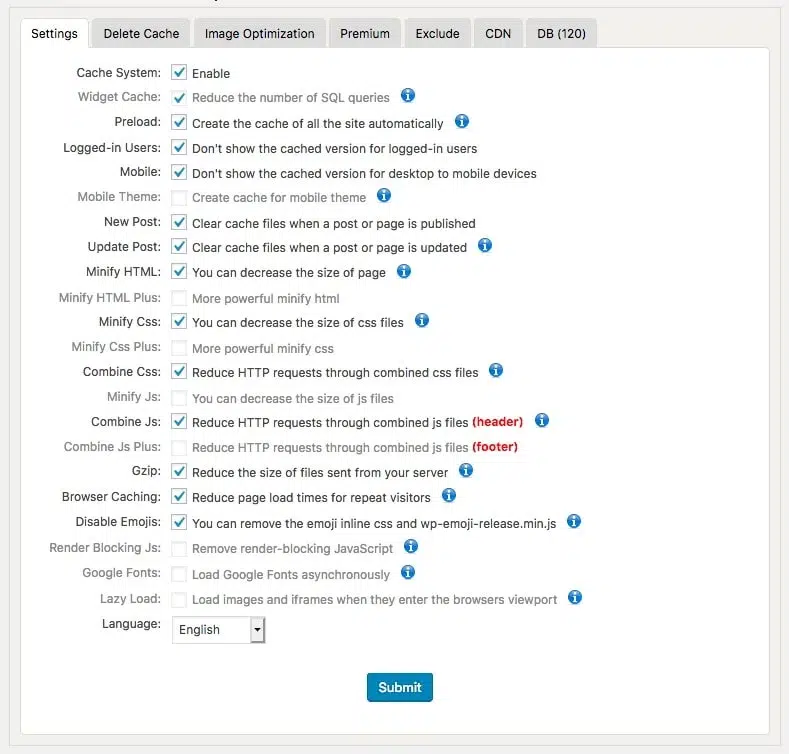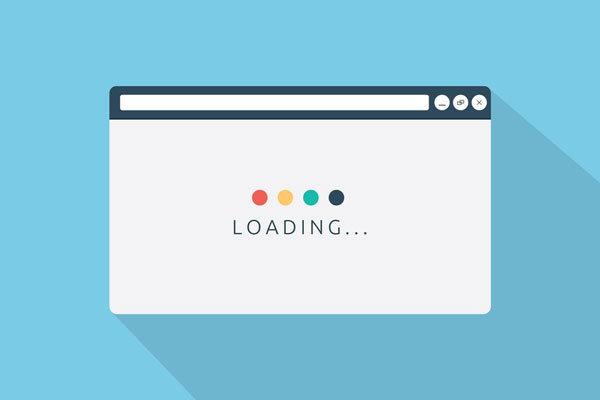Looking for the best WordPress cache plugins to speed up a website? You’ve landed in the right place. We’ll cut to the chase and present the best caching plugins and solutions that will help decrease your site’s loading time and improve performance.
Expect an analysis of features, usability, and real-world application for each recommended plugin, without any fluff. Discover the tools you need to make your website fast and responsive.
Key Takeaways
- Caching improves WordPress site performance by enhancing Time to First Byte (TTFB), reducing server load, and may positively impact SEO rankings through improved PageSpeed Insights scores.
- Top WordPress caching plugins like WP Rocket, LiteSpeed Cache and W3 Total Cache offer different benefits and features ranging from user-friendly interfaces to extensive customisation options for improved site speed.
- The choice between free and premium caching solutions depends on the website’s complexity, budget, and specific needs, while ensuring compatibility with the hosting environment and balancing speed with functionality is key to effective caching practices.
Understanding WordPress Caching & Its Impact On Speed

Caching is a significant performance enhancer for any WordPress website. When you implement caching on your WordPress site, you significantly improve the Time to First Byte (TTFB), a crucial measure of web performance. But what does this mean for your website?
Simply put, caching is a method of storing data for future use. Various caching mechanisms contribute to faster page rendering and reduced load on your server. These mechanisms include:
- Object caching, which stores data objects or database query results
- Page caching, which stores complete HTML pages
- Browser caching, which saves files locally in the user’s browser
Implementing these caching mechanisms can make your website load much faster for returning visitors.
With caching, you can experience the following benefits:
- Faster load times
- Lower bounce rates
- Increased user satisfaction
- Boosted server efficiency due to reduced load, thereby handling more traffic
It’s a win-win situation for both you and your website visitors.
Perhaps one of the most significant benefits of effective caching practices is its effect on your website’s organic search visibility. Improved site speed can lead to higher PageSpeed Insights scores and better search engine rankings, making your website more visible to potential visitors.
Thus, selecting the best WordPress caching plugin is not only a matter of user experience but also an essential part of your SEO strategy.
Top WordPress Cache Plugins That Make Your Site Fly

For your informed decision, we’ve gathered and reviewed top caching plugins that can significantly speed up your WordPress site. Let’s delve into the specifics of each one.
WP Rocket: The Performance Prodigy
Ever since its inception, WP Rocket has been making waves in the WordPress community. Praised for its user-friendly interface and straightforward setup procedure, WP Rocket is a favorite among both beginners and tech-savvy users.
One of the standout features of WP Rocket is its page caching functionality. This feature works hand-in-hand with cache preloading to ensure immediate optimised page delivery to visitors. Cache preloading in WP Rocket simulates a visit to preload the cache, which expedites page load times for the initial website visitor.
But the benefits of WP Rocket don’t stop there. The plugin also automatically enables essential web performance practices directly from the WordPress dashboard through features like GZIP compression and static file optimisation. This automation makes it even easier for users to boost their website’s speed.
WP Rocket’s efficiency and popularity are evidenced by its widespread use across millions of websites and high user ratings on industry platforms. Now, let’s transition to another standout performer in the realm of WordPress caching plugins, highly recommended by WordPress users.
LiteSpeed Cache: The All-In-One Accelerator
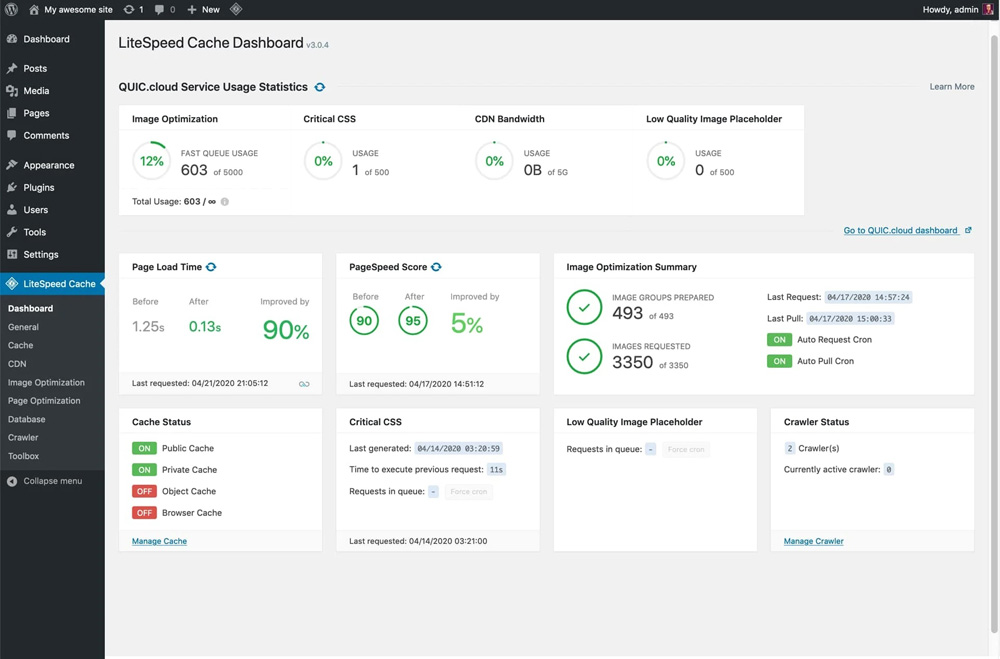
If you’re seeking an all-in-one solution to supercharge your WordPress website, look no further than LiteSpeed Cache. This powerful caching plugin enriches WordPress websites with server-level caching and other optimisation features, commanding an impressive rating for its performance-enhancing capabilities. Additionally, the WP Super Cache plugin is another option to consider for boosting your site’s speed.
One of the ways LiteSpeed Cache steps up web performance is by providing automatic image optimisation through WebP conversion and lazy loading of images. These features ensure your images load faster without sacrificing quality, resulting in a smooth and visually appealing user experience.
Beyond basic caching, LiteSpeed Cache offers an array of advanced tools including CDN integration, database caching and optimisation, and an automatic crawler to refresh cache. These features provide a comprehensive solution to optimising your website’s speed and performance.
However, it’s worth noting that the full suite of LiteSpeed’s caching features requires a LiteSpeed Web Server, making it an optimal solution for sites hosted on such servers. Now, let’s move on to a caching plugin that’s a king in its own right.
W3 Total Cache: The Customisation King
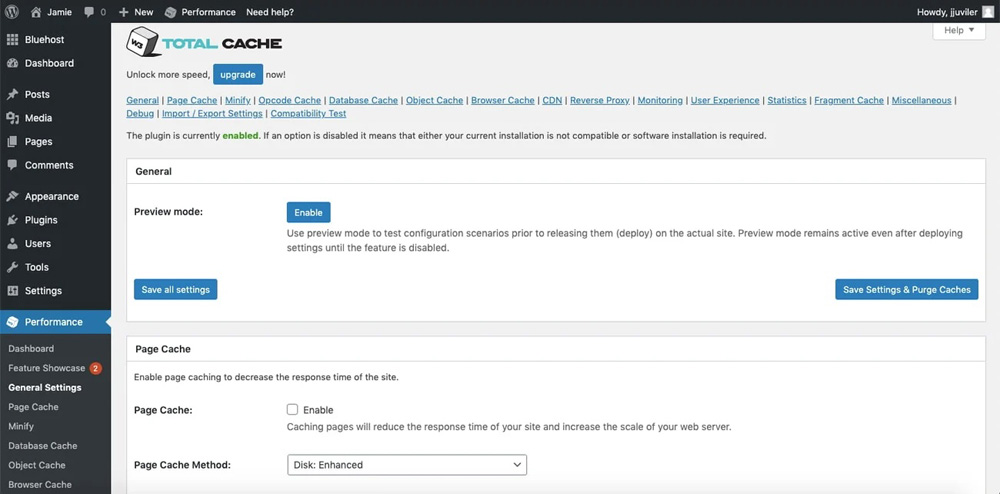
For those who crave customisation, W3 Total Cache is the king. This caching plugin offers extensive customisation possibilities, including:
- Caching of pages
- Caching of posts
- Caching of CSS
- Caching of JavaScript
- Caching of feeds
- Caching of search results
- Caching of database objects
But that’s not all. W3 Total Cache enhances performance significantly by enabling integration with content delivery networks (CDN)’s. This feature allows your website to deliver content faster and more efficiently, improving your website’s overall performance.
One of the most praised aspects of W3 Total Cache is its ability to enhance website performance with the goal of improving the site’s core web vitals, SEO and overall user experience. This makes it a go-to choice for website owners with complex or medium to large sites and developers with advanced configuration expertise.
WP Fastest Cache
The Free plugin WP Fastest Cache offers several functions that can be enabled from your Dashboard. The website also possesses more than one million active customers. Site administrator can schedule the deletion of cache. Clicking on an icon on a configuration page will enable or disable Cache options for logged-in users or mobile devices. This allows users to enable GPZIP tooling and modify.
WP Super Cache
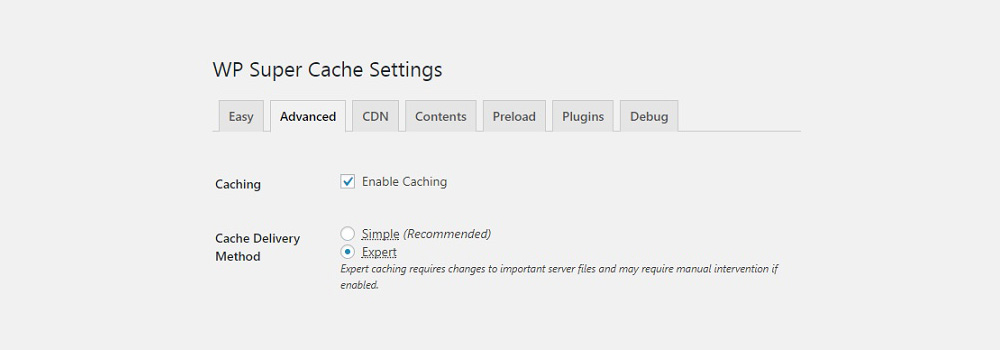
This plugin was created to help you make your site more secure. This cache plugin has more than 2 million active customers and has a rating of five stars so you know that it is reliable. Rather than using cumbersome WordPress, PHP uses static HTML files which provide faster load times.
The WP Super Cache offers an advantage of simplicity compared to most solutions. You have the option of enabling a cache and letting the plugin do everything else or using the more advanced features.
Cache Enabler
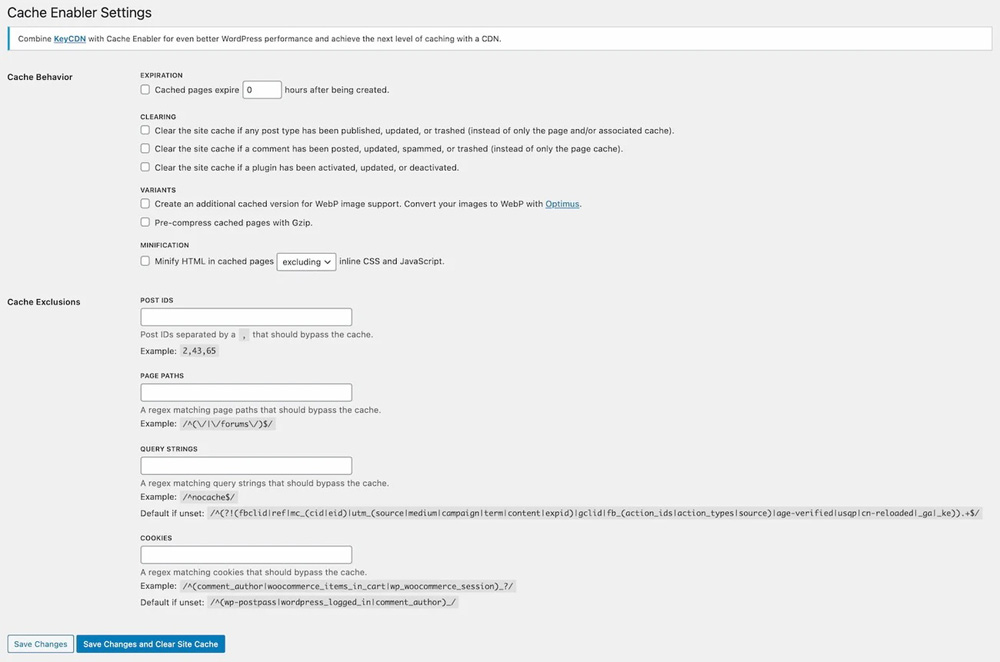
Cache Enabler is an open-source Cache plugin by KeyCDN. The disk cache is very quick and reliable while WordPress multi site support is advantageous for those with websites. It’s an excellent caching tool with no price tag. You won’t get all the functionality you’d get from WP Rocket though, and it is a useful substitute for the budget users.
The plugin is the first plugin for WordPress which allows you to send web pages with no JavaScript needed for displaying them on the website. I think JavaScript is very useful — but some of the problems make it less than desirable for speed.
SiteGround Optimizer
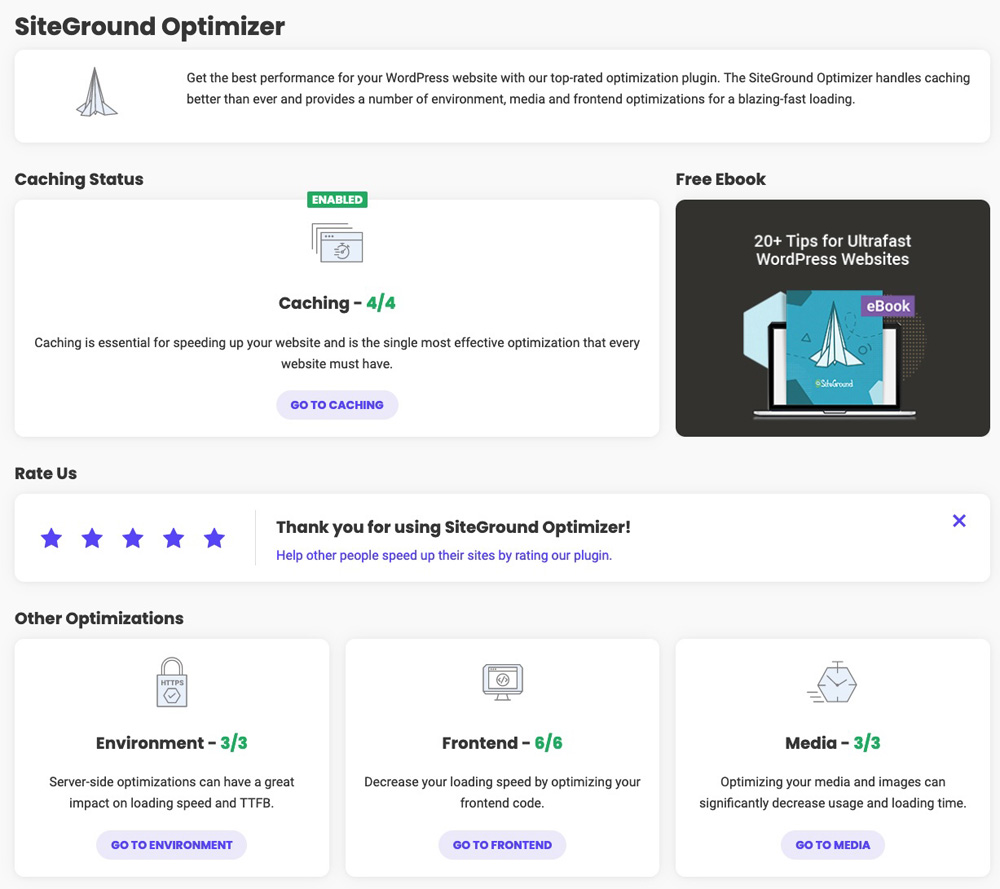
SiteGround Optimizer has over 1 million active installations, Siteground Optimizer is a free, top-rated and award-winning tool. Developed by WordPress experts with more than 18 years of experience in hosting and optimising WordPress websites, this plugin offers premium features to enhance website speed.
The plugin provides various caching options such as dynamic caching, file-based caching, and Memcached, all contributing significantly to speeding up your site. Additionally, it includes environment optimisations like GZIP compression, WordPress Heartbeat optimisation, and browser caching, ensuring that your site is well-organised and performs with faster loading speeds.
Frontend optimisations work to reduce the size and enhance the loading speed of frontend resources. The image compression feature is super efficient, capable of reducing image size by 85% without compromising quality.
WP-Optimize
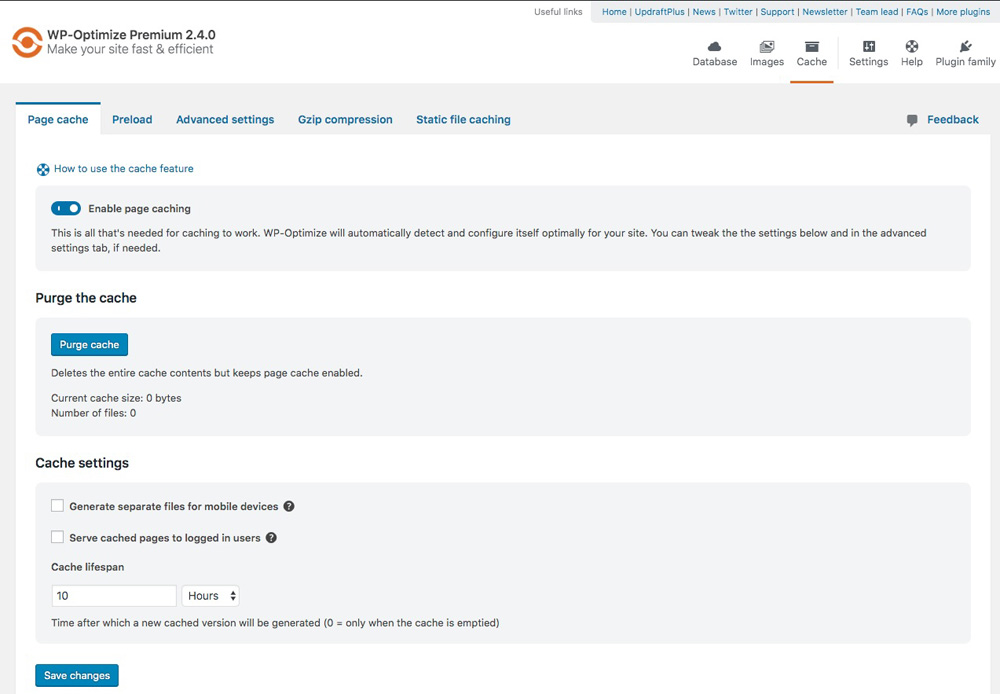
WP-Optimize stands as another 5-star cache plugin featured in the WordPress directory, boasting over 1 million active installations. The plugin allows configuration settings, empowering users to instruct client browsers to reuse cached resources, compress HTML, CSS, and JavaScript files and minify and defer CSS and JavaScript, effectively reducing the size and number of requests to the server.
Additionally, users have the option to check a box, generating separate files specifically tailored for mobile devices. This ensures that an optimised version of the website is served to users accessing it on mobile devices.
The plugin also enables you to check a box to generate separate files for mobile devices to ensure an optimised version of your website is served to users on mobile devices similar to WP Rocket.
Free vs. Premium WordPress Caching Plugins
When it comes to choosing a caching plugin for your WordPress site, you’ll likely come across both free and premium solutions. However, what distinguishes them and how do you determine the right one for you?
Free caching plugins, such as WP Super Cache, Cache Enabler, and SiteGround Optimizer, provide basic caching functionalities without any cost. Some even offer additional features like serving WebP images. These can be a great starting point if you’re new to caching or if you’re working with a tight budget. If you’re looking for a free caching plugin, these options are worth considering.
On the flip side, premium caching plugins like WP Rocket offer enhanced features and ease of use, particularly beneficial for complex sites such as eCommerce. These plugins come with different payment plans, and some even offer a money-back guarantee if you’re not satisfied with the results.
Interestingly, some caching plugins offer both free and premium versions. The premium versions come with additional features and support, making them a suitable option if you’re looking for more advanced functionalities. However, the choice between free and premium ultimately depends on your specific needs, budget, and the complexity of your website.
Essential Features Of An Effective Caching Plugin
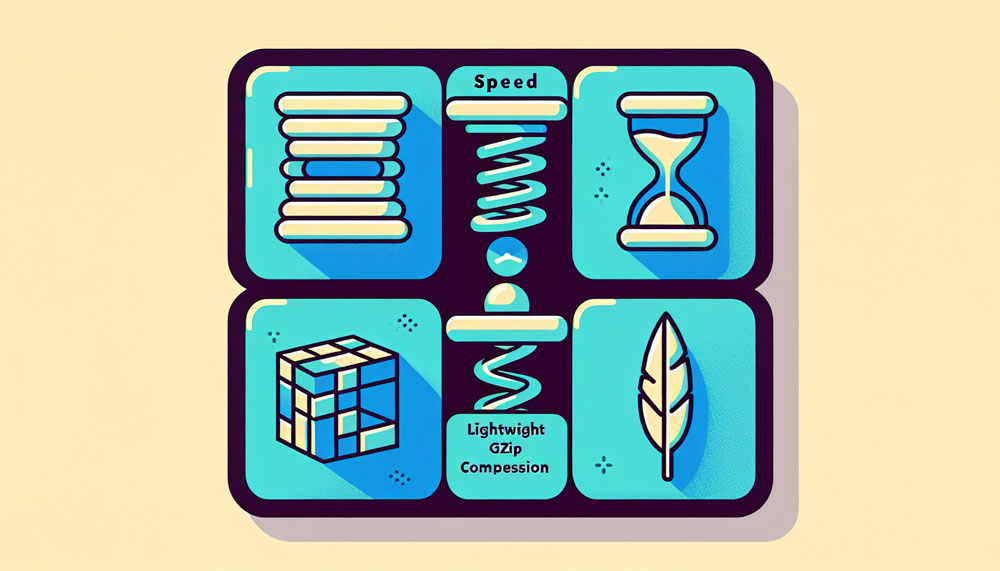
Choosing a caching plugin for your WordPress site can be overwhelming with the vast array of options available. For a more insightful decision, let’s consider the critical features an effective caching plugin should possess.
GZIP Compression is a crucial feature that reduces the size of your HTML, CSS, and JavaScript files by up to 90%. This allows them to be loaded faster by browsers. As all modern browsers support GZIP compression, you can adjust the level of compression to balance file size reduction and time to compress.
Another important feature is minification, which removes unnecessary code from your HTML, CSS, and JavaScript files. This helps improve page performance, especially for static HTML files. Some plugins can save up to 80% bandwidth when minifying files and offer customisations like deferring parsing of JavaScript and CSS to reduce render blocking.
Lazy loading is a feature that improves page load times by delaying the loading of media until it is necessary, which decreases initial page weight and server requests. For seamless operation, an effective caching plugin should be compatible with most themes and plugins and may offer customisation such as selective lazy loading for different content types.
How To Choose The Right Cache Plugin For Your WordPress Site
Armed with the knowledge of caching benefits and crucial features to seek in a caching plugin, how can you select the most suitable one for your WordPress site? Here are some tips.
Firstly, ensure compatibility of the caching plugin with your WordPress hosting environment. Some hosts have their own caching solutions and may not allow third-party caching plugins. If you want to use a specific caching plugin that is typically disallowed, contact your hosting provider as they may offer alternative options or workarounds.
Secondly, evaluate the user-friendliness of a cache plugin, particularly if you’re a beginner. Plugins that are easy to install, work well out of the box, and have a friendly interface may be preferable. Conversely, if you’re a developer or have technical expertise, consider cache plugins that allow for further customization to maximise the performance enhancements.
Thirdly, consider the specific needs of your WordPress site, including its complexity. If your WordPress site is simple, it may benefit significantly from just a cache plugin; however, more complex sites could require additional tools for optimal performance, such as the best WordPress caching plugins. For instance, the best caching plugin for WordPress in the context of WooCommerce websites should include the ability to exclude dynamic pages from caching, such as shopping carts or payment pages.
Lastly, consider the following factors when choosing a caching plugin:
- Server
- Configuration
- Resources
- Physical location
These factors can significantly impact the performance of your caching plugin and, consequently, your website.
Maximising Speed: Advanced Caching Strategies
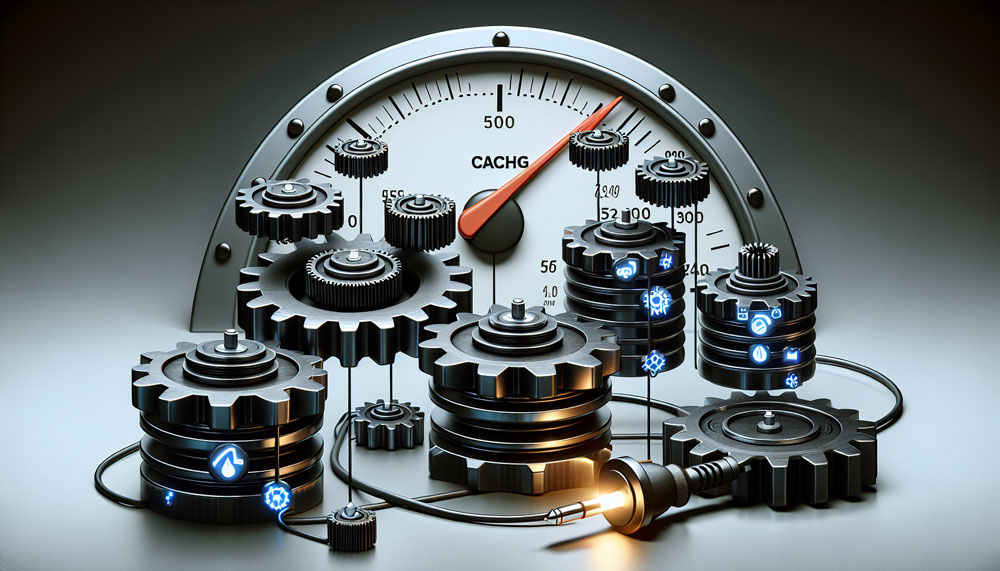
While caching serves as a potent tool for website optimisation, employing advanced caching strategies can further optimize your site’s speed.
Firstly, optimise your server configuration and resources to balance memory usage and processing power. This can directly impact caching efficiency and website performance. Regularly monitor caching performance metrics, such as hit rates and memory consumption, to ensure caches are operating efficiently and effectively.
Secondly, adjust cache settings based on monitoring data. For instance, you may need to increase memory allocation for Opcache or fine-tune the maxmemory setting in Redis to prevent key eviction and ensure optimal performance.
Lastly, employ advanced strategies such as:
- Fragment caching for dynamic elements
- Device-specific caching for responsive features
- Implementing Redis object caching to enhance performance on larger sites
Remember, the key to maximising speed lies in understanding your site’s specific needs and adjusting your caching strategies accordingly.
Real-World Results: Caching Plugin Performance Benchmarks
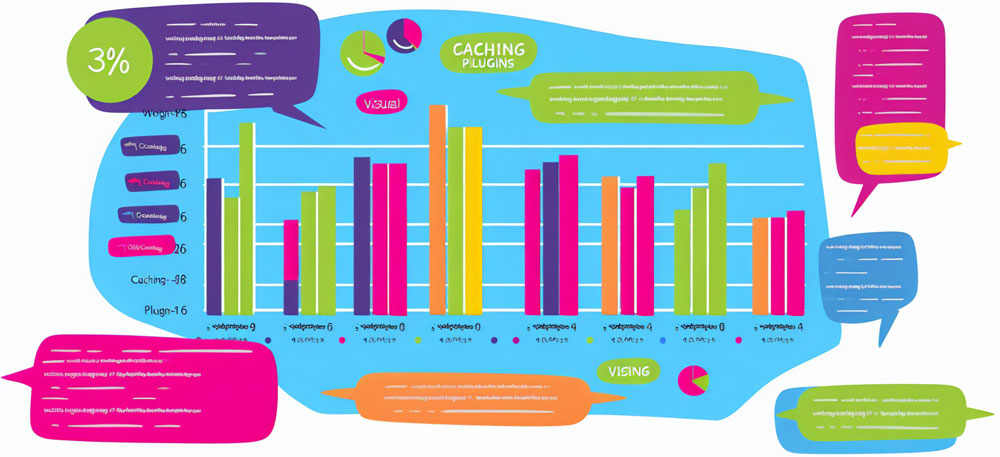
Though understanding the benefits and features of caching plugins is vital, experiencing their performance in real-world situations is unparalleled. After all, the proof of the pudding is in the eating!
For instance, with caching enabled, the Time to First Byte (TTFB) was reduced to under 40 ms. Moreover, server-level caching resulted in a 23.04% decrease in page load time according to Pingdom tests. These real-world results highlight the significant performance enhancements that caching plugins can provide.
However, it’s worth noting that caching plugin performance can vary widely due to different settings and configurations. Therefore, it’s recommended to try at least two or three caching plugins and decide based on the performance impact on your specific site. This ensures that you choose the plugin that best suits your website’s needs and delivers the most notable performance improvements.
Remember, multiple runs of speed tests are necessary to ensure the results reflect the cache being served as expected. So don’t rush the testing process; take your time to thoroughly analyse the performance of each caching plugin.
Balancing Speed & Functionality: Avoiding Common Pitfalls
Despite caching plugins’ ability to substantially boost your site’s speed, achieving a balance between speed and functionality remains crucial. Here are some common pitfalls to avoid when using caching plugins.
Firstly, caching plugins can sometimes conflict with other plugins and themes. For instance, excluding certain static files from minification can help in cases where they are incompatible or require separate handling. It’s also crucial to exclude dynamic content pages or development pages from cache to maintain the site’s overall functionality.
Secondly, improperly cached files can create script loading issues or affect dynamic content like forms and menus. Therefore, it’s important to ensure proper cache management and plugin configuration.
Using several other caching plugins or optimisation plugins that perform similar functions can also generate incompatibilities and challenges on the website. To prevent potential plugin conflicts and errors, it’s not advisable to install more than one caching plugin on a WordPress site.
Lastly, hosting services with built-in caching might clash with caching plugins, resulting in performance issues and glitches that require careful management. Therefore, it’s important to check with your hosting provider about any specific requirements or restrictions they may have regarding caching plugins.
Streamlining Your WordPress Dashboard With Caching Tools
Handling your caching settings and tools need not be a challenging task. With the right caching plugin, you can streamline your WordPress dashboard and make cache management a breeze. Some popular caching plugins include:
- WP Rocket: Easily activated and managed, offering an accessible way to enable caching without technical expertise.
- Comet Cache: Provides a user-friendly interface within the WordPress dashboard for managing caching features.
- Borlabs Cache: Offers a user-friendly interface within the WordPress dashboard for managing caching features.
- WP Super Cache: Offers multiple caching modes for various user needs.
Some plugins, such as WP Fastest Cache, WP-Optimize, and Cache Enabler, simplify cache management by allowing site admins to delete their cached pages and files from the dashboard. They offer additional options like scheduling deletions and minifying CSS/JS. This means you can manage your cache settings without having to leave your WordPress dashboard.
Furthermore, setting cache purging permissions is crucial as it controls which user roles are allowed to purge the cache within the WordPress environment. This feature ensures that only authorised users can manage the cache, providing an added layer of security to your website.
Beyond Caching: Complementary Practices To Boost Site Speed
Although caching is a potent tool for enhancing your site’s speed, you can employ additional practices to further improve your site’s performance.
Firstly, utilising a Content Delivery Network (CDN) not only accelerates content delivery and reduces server load, but it can also decrease infrastructure costs due to reduced data transfer rates charged by web hosts.
Secondly, image optimisation plays a crucial role in speeding up web page loading by reducing image size without significant loss of quality. Techniques such as auto-compression upon upload and bulk compression for existing images on the site are effective ways to manage image file sizes.
Lastly, font loading optimisation and implementation of advanced protocols like HTTP/2 or HTTP/3 can reduce resource load times and enhance overall website performance. Other performance optimisation methods include CSS minification and implementing caching plugins that work together with CDNs to deliver an optimised user experience.
Summary
In conclusion, caching is a powerful and essential tool for any WordPress website. By understanding how caching works and how it impacts site speed, you’re well on your way to enhancing your site’s performance. Whether you opt for a free or premium solution, the important thing is to choose a caching plugin that meets your specific needs and is compatible with your hosting environment.
Don’t forget to employ advanced caching strategies and complementary practices to further boost your site’s speed. Remember, the ultimate goal is to provide a fast and seamless user experience, and with the right caching plugin, you’re one step closer to achieving that.
Frequently Asked Questions
What is the best WordPress plugin for increasing page speed?
The best WordPress plugin for increasing page speed is WP Rocket, known for its incredible speed results and key features such as page caching and file minification. Use it to enhance your website’s performance and loading speed.
Which is better WP Super cache or WP fastest cache?
WP Fastest Cache is the better option in terms of performance and features compared to WP Super Cache.
What is caching in WordPress, and why is it important?
Caching in WordPress is the process of storing data to speed up page loading. It is important as it improves site speed, performance, user experience, and search engine rankings.
How do I choose the right caching plugin for my WordPress site?
Choose a caching plugin that is compatible with your hosting environment, user-friendly, meets the specific needs of your site, offers a range of features and provides the best benchmark results using Pingdom Speed Test, Google PageInsights and GTMetrix to name a few.
What is the difference between free and premium caching plugins?
The main difference between free and premium caching plugins is that free versions provide basic functionalities at no cost, while premium versions offer enhanced features for a fee. Some plugins offer both options, with the premium version offering additional benefits and support.